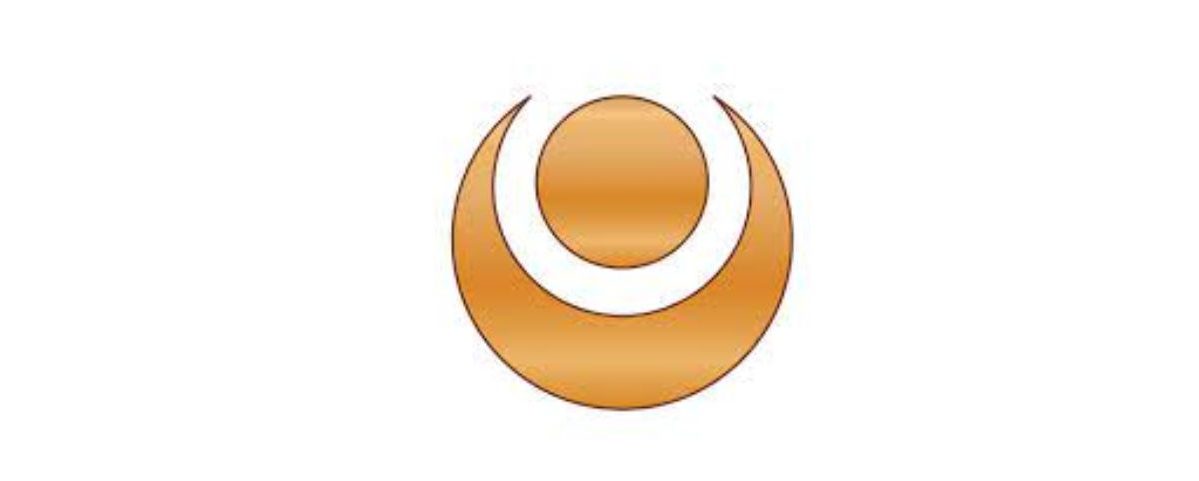What is a VPN? How it Works & How to Use a VPN (2024)
How to protect your online privacy with a Virtual Private Network (VPN) is a crucial skill in today’s digital age. By creating a secure and encrypted connection between you and the internet, a VPN keeps your activities hidden from prying eyes, including cybercriminals and even your Internet Service Provider. This guide will explain how VPNs work, why you should use one, and how to select the right VPN for your needs, enabling you to confidently navigate online spaces while safeguarding your personal information.
Key Takeaways:
- Definition of VPN: A VPN, or Virtual Private Network, creates a secure and anonymous connection between your device and the internet, protecting your online activities and location.
- Importance of Privacy: VPNs encrypt your internet traffic, making it difficult for third parties, including hackers and ISPs, to monitor your online activities.
- Bypassing Restrictions: VPNs allow users to bypass geographical content blocks, censorship, and network restrictions, enabling access to a wider range of online content.
- Safety While Torrenting: VPNs provide anonymity while downloading files and protect against potential threats posed by P2P sharing.
- Choosing a VPN: Look for features like strong encryption, a strict no-log policy, and fast connection speeds when selecting a reliable VPN service.
What is a VPN?
Before diving deeper into the intricacies of VPNs, it’s important to understand what they are and the role they play in today’s digital landscape.
Definition of a VPN
The term VPN stands for Virtual Private Network, which creates a secure and anonymous connection between your device and the internet. This technology encrypts your online activity, keeping your data safe from potential snoopers like hackers or government entities.
Key Components of a VPN
To fully comprehend how a VPN operates, you should be familiar with its key components, which include encryption, tunneling protocols, and VPN servers. These elements work together to ensure that your internet connection is both secure and untraceable.
This combination of encryption and tunneling allows your data to travel through a private channel, safeguarded from prying eyes. When you connect to a VPN server, your original IP address is masked with the server’s IP, providing you with an anonymous browsing experience. Additionally, strong encryption standards, such as 256-bit AES encryption, protect your data from interception and unauthorized access.
How VPNs Are Used
Used frequently for enhancing online privacy and security, VPNs are also effective tools for bypassing restrictions imposed by networks or geographic locations. They empower you to access content without revealing your identity or location.
Understanding the versatility of VPNs means recognizing their several applications. From accessing geo-restricted streaming services to securing your online activities on public Wi-Fi, VPNs provide necessary protection. They help you maintain your privacy, enabling you to explore the internet freely while shielding your personal information from potential threats.
How Do VPNs Work?
While the technical workings of a VPN may seem complex, understanding how they function can greatly enhance your online safety. When you connect to a VPN, your internet activity is encapsulated in a private, encrypted tunnel. This allows you to browse the web with anonymity and added security.
Encryption and Tunneling
To understand the core functionality of a VPN, you should recognize that it employs encryption and tunneling protocols to secure your data. Encryption scrambles your data, making it unreadable to anyone who tries to intercept it. Tunneling creates a secure pathway between your device and the VPN server, ensuring that your information travels safely.
Types of VPN Protocols
If you are choosing a VPN, it’s necessary to understand the different protocols available, as they dictate how your data is secured. Common protocols include:
| Protocol | Features |
| OpenVPN | Highly secure and widely supported. |
| WireGuard | Fast and easy to audit for vulnerabilities. |
| IKEv2 | Secure and optimized for mobile. |
| SSTP | Good for bypassing firewalls, Windows-focused. |
| PPTP | Outdated and not secure. |
Recognizing the differences in these protocols can help you select the VPN that best fits your needs. Each type balances security, speed, and compatibility with various devices, allowing you to make informed choices.
Public vs. Private VPNs
For your internet privacy, you must consider the distinction between public and private VPNs. Public VPNs are often free or low-cost services that can expose your data to various risks, whereas private VPNs offer dedicated security features for a subscription fee.
Private VPNs provide enhanced security measures like 256-bit AES encryption and strict no-logs policies, ensuring your data remains confidential. They do, however, typically require a monthly or annual investment. While public VPNs may seem attractive due to their free nature, they often lack the necessary safeguards. If you prioritize online safety, investing in a private VPN is generally the more secure option.
Types of VPNs
After exploring what a VPN is, it’s vital to understand the various types of VPNs that cater to different user needs. Here’s a breakdown of the most common types of VPNs and their critical features:
| Type of VPN | Description |
| Remote Access VPN | Secure access to a private network from a remote location. |
| Site-to-Site VPN | Connects entire networks to each other securely over the internet. |
| Mobile VPN | Designed for users on the move, allowing connections across various networks. |
| Intranet VPN | Permits users within an organization to connect securely. |
| Extranet VPN | Enables connections between an organization and external partners. |
Assume that knowing these different types of VPNs will aid in determining which one is best for your specific needs.
Remote Access VPNs
You can think of Remote Access VPNs as a gateway providing privacy when accessing your organization’s network from afar. These VPNs allow you to connect securely over the internet as if you were physically at your office, making it easier to handle sensitive data safely.
Site-to-Site VPNs
VPNs in this category connect different networks instead of individual users. This type is beneficial for businesses that need to connect multiple offices securely but cost less than traditional leased lines.
Plus, Site-to-Site VPNs create secure tunnels between networks, allowing seamless communication between your company’s branches. Employees can access shared resources, applications, and databases while keeping sensitive data secure and encrypted over the internet.
Mobile VPNs
If you are frequently on the move, Mobile VPNs are ideal for you. These VPNs ensure that your connection remains stable and secure regardless of network changes, making it possible to maintain continuous access even as you switch between Wi-Fi and cellular connections.
Types of Mobile VPNs allow you to enjoy online privacy while using your smartphone or tablet. They encrypt your mobile data, ensuring risks associated with public Wi-Fi are minimized, providing a crucial layer of security against potential cyber threats.

Reasons to Use a VPN
Unlike standard internet usage, employing a VPN opens a world of online freedom and security. As the digital landscape continues to evolve, it’s becoming increasingly important for you to consider the reasons for utilizing a Virtual Private Network (VPN) in your daily online activities.
Enhance Online Privacy
On using a VPN, your internet traffic is encrypted, meaning your online activities are masked from prying eyes. This is especially vital when you’re browsing on shared networks, as you can prevent potential **hackers** from intercepting sensitive information such as passwords and credit card details.
Bypass Geo-Restrictions
Privacy is increasingly being restricted by content providers based on your geographical location. A VPN allows you to easily circumvent these **geo-restrictions**, enabling you to access content from anywhere in the world, including popular streaming services that might otherwise be available only in certain regions.
Plus, by connecting to a VPN server in a different country, you can make it appear as if you’re accessing the internet from that location. This not only grants you access to region-specific content but also allows you to bypass **government censorship** in places where the internet is heavily monitored or restricted.
Secure Public Wi-Fi Connections
GeoRestrictions can pose significant risks, particularly when using **public Wi-Fi** networks. Without a VPN, your sensitive data is vulnerable to interception, putting you at risk of identity theft and other cyber threats. Protecting your connection is crucial.
Reasons to secure your **public Wi-Fi connections** cannot be overstated, as hackers frequently target unsecured networks for **easy access to personal information**. By using a VPN, you ensure that your online activities, such as online banking or shopping, are encrypted and safe, even when you’re connected to a public hotspot.
Pros and Cons of Using a VPN
Once again, it’s important to weigh the advantages and disadvantages of using a VPN. Understanding these factors can help you make an informed decision about whether or not to use this technology.
| Pros | Cons |
|---|---|
| Enhances your online privacy by encrypting your internet traffic. | Can slow down your internet connection due to encryption overhead. |
| Allows you to bypass geo-restrictions and access blocked content. | Some streaming services prohibit VPN usage, risking account suspension. |
| Protects your data on public Wi-Fi networks. | Not all VPNs offer the same level of security; some may store logs. |
| Enables secure torrenting and P2P sharing. | Choosing a low-quality VPN can expose you to risks if it leaks data. |
| Helps prevent ISP throttling by masking your online activity. | Some features may come at a cost, impacting your budget. |
| Offers access to international servers for better connectivity. | If misconfigured, a VPN can leak your IP address and jeopardize privacy. |
| Provides anonymity while browsing, keeping your identity hidden. | Using a VPN can create legal implications in certain countries. |
| Can access different game servers, enhancing gaming experience. | You may need to troubleshoot connection issues from time to time. |
| Helps maintain confidentiality when online banking and shopping. | Subscription fees can add up, especially for premium services. |
| Facilitates safer browsing habits and reduces tracking. | Some VPNs may have outdated algorithms that don’t provide robust security. |
Benefits of VPN Usage
There’s no denying that using a VPN offers substantial benefits, particularly in today’s digital landscape. By ensuring your online activities remain secure and private, you are protecting your sensitive information from potential cyber threats. Moreover, you gain access to a broader range of content, circumventing geographical restrictions, and enjoying a safer internet experience overall.
Potential Drawbacks
Potential drawbacks do exist when considering VPN usage, stemming mostly from performance and legal aspects. While a VPN can enhance your online privacy, it may come with substantial costs and slower internet speeds, depending on the quality of service. Additionally, not adhering to common regulations can lead to complications, especially when using a VPN to access prohibited content.
Another key concern is the reliance on third-party providers to safeguard your data. If you choose a VPN service that lacks a proven track record in security, you might inadvertently expose yourself to risks such as data logging and insufficient encryption practices. Additionally, some low-quality VPNs might even sell your data to advertisers, defeating the purpose of using one in the first place.
Situations Where a VPN is Unnecessary
Pros might lead you to think that a VPN is crucial for every online activity, but there are situations where you might not need one. For instance, if you are using a secure, private connection and browsing local websites with no sensitive data involved, the added layer of a VPN may not be important.
Where it concerns local browsing, general usage such as checking emails or updating social media on a secure home network may not require a VPN. Similarly, reputable websites that utilize HTTPS protocols already provide adequate encryption for secure transactions, minimizing the risk of data breaches without the need for a VPN.
Factors to Consider When Choosing a VPN
For anyone looking to safeguard their online presence, choosing the right VPN can be a daunting task. It’s necessary to evaluate various factors to ensure you select a service that meets your needs. Here are key considerations you should keep in mind:
- Security Features – Ensure your chosen VPN offers robust security measures.
- Server Locations – Check the availability of servers in different countries to bypass geo-restrictions.
- User-Friendly Interface – Look for a service that is easy to navigate, especially if you’re new to VPNs.
- Speed and Performance – Don’t compromise on speed; your online experience should remain seamless.
- Customer Support – Reliable customer support can mitigate issues you might encounter.
Assume that evaluating these factors will help you make an informed decision and enhance your online security.
Security Features
While browsing, you want to ensure that your internet activity is kept private and secure. Look for features like 256-bit AES encryption, secure protocols such as OpenVPN and WireGuard, and additional security measures like a kill switch. These features provide necessary protection against potential threats and unauthorized access.
Server Locations
With the right server locations, you can easily bypass restrictions that may prevent you from accessing desired content. Ensure your VPN provider offers a range of servers across different countries. This variety allows you to connect from more locations and can improve your internet experience.
When evaluating server locations, consider that a VPN with multiple servers in different regions provides greater flexibility. This is especially important for bypassing geo-blocks imposed by streaming services, allowing you to enjoy content regardless of your physical location. Moreover, having servers close to you can enhance your connection speed and reduce latency.
User-Friendly Interface
An intuitive and user-friendly interface is crucial for a seamless experience, particularly if you’re new to using VPNs. A well-designed app should make it easy to connect to different servers and access various features without confusion.
A VPN with a simple interface reduces the learning curve, enabling you to configure your settings quickly and effectively. This way, you can focus on enjoying your browsing securely rather than struggling with complicated controls. Look for VPNs that offer clear instructions and responsive designs to enhance your overall user experience.
Step-by-Step Guide: How to Set Up a VPN
Your journey to enhanced online privacy and security begins with setting up a VPN. Below is a simple step-by-step guide to help you get started:
| Step | Description |
| 1. Select a VPN Provider | Research and choose a reputable VPN provider that suits your needs. |
| 2. Create an Account | Sign up and create an account with your chosen VPN provider. |
| 3. Download and Install | Download the VPN software or app and install it on your device. |
| 4. Configure Settings | Adjust the settings to your preferences for optimal performance and security. |
| 5. Connect to a Server | Select a server location and connect to the VPN. |
Selecting a VPN Provider
With an abundance of VPN options available, it’s crucial to choose a provider that prioritizes your security needs. Look for features such as strong encryption, a strict no-log policy, and compatibility with multiple devices. Reading user reviews and independent security audits can also help ensure that you’re selecting a trustworthy service that aligns with your privacy goals.
Installation Process
There’s no need to worry about complicated setups when it comes to installing a VPN. Most providers offer user-friendly applications that guide you through the installation process step-by-step.
Understanding how to install your VPN is important for a smooth experience. Typically, after creating an account, you will download the installation file or app for your specific device (Windows, macOS, Android, or iOS). Once downloaded, follow on-screen instructions to complete the installation. This process is designed to be straightforward and accessible even for those who may not be tech-savvy. Ensure you’re installing from the official website to avoid malware risks.
Configuration and Connection
Now it’s time to configure the VPN settings for your connection. Each VPN application may have different options, but you’ll generally want to ensure the security settings are tailored to your needs.
Process further involves adjusting the configuration settings to maximize your online protection. Look for options such as enabling the kill switch, which disconnects your internet if the VPN connection drops, ensuring your data remains secure. Choose the VPN protocol that offers the best balance between speed and security based on your usage. Finally, select a server location suited for your browsing needs, whether for accessing local content or streaming from abroad.
Tips for Using a VPN Effectively
Despite the benefits that a VPN can offer, using it effectively requires some knowledge and practice. Here’s a list of tips to maximize your VPN experience:
- Test VPN Performance
- Change Server Locations Wisely
- Keep VPN Software Updated
- Use Strong Encryption and Protocols
- Be Aware of VPN Legality
Recognizing these strategies will help you make the most of your VPN and enhance your online privacy and security.
Test VPN Performance
To ensure that your VPN is performing optimally, run speed tests at different times of the day. Compare download and upload speeds as well as ping rates to determine the best server for your needs. If you notice significant slowdowns, consider switching servers or adjusting your settings.
Change Server Locations Wisely
On your journey to the best browsing experience, be mindful when changing server locations. Certain servers may be more congested than others, leading to slower connectivity. Choosing a server closer to your physical location often results in better speeds, while servers in different regions can help you access geographically restricted content.
Understanding the importance of server selection can significantly influence your VPN experience. For instance, when you switch to a server located in a country with robust streaming options, you might be able to bypass regional restrictions. Aim to find balance: a server that grants you access to desired content while also providing reliable speed.
Keep VPN Software Updated
You should regularly update your VPN software to ensure it has the latest security patches and features. By keeping your application up to date, you enhance your protection against known vulnerabilities and ensure seamless performance. Check for updates manually or enable automatic updates to avoid missing crucial improvements.
Change your mindset about software updates. For a VPN, these updates are not just about adding new features but also about addressing security holes that could leave your personal information exposed. Regular updates can mean the difference between a secure internet experience and falling victim to potential breaches.

VPN Compatibility with Devices
Keep in mind that a VPN can enhance your online security on various devices. To ensure you get the most out of your VPN service, you’ll want to check its compatibility with your preferred devices.
Desktop and Laptop
On desktops and laptops, VPNs are typically easy to set up and use. Most major VPN providers offer dedicated applications for Windows, macOS, and Linux, allowing you to establish secure connections with just a few clicks, protecting your data from potential threats.
Mobile Devices
Now, connecting to a VPN on mobile devices is equally important. If you’re using your smartphone or tablet to browse the internet over public Wi-Fi, a VPN can help keep your data safe from hackers and unwanted surveillance.
The convenience of using a VPN on your mobile devices extends beyond just securing your connection; it also allows you to bypass geographic restrictions and access content that might be blocked in your region. With both Android and iOS operating systems supporting numerous VPN apps, you can easily download a reliable VPN application from your device’s app store and enjoy online privacy on the go.
Smart TVs and Gaming Consoles
If you’re keen on streaming content or gaming, using a VPN on your smart TV or gaming console can be beneficial. Many VPNs provide dedicated apps or set-up guides for devices like Roku, Apple TV, PlayStation, and Xbox, allowing you to enjoy a broader selection of content.
Smart TVs and gaming consoles can benefit significantly from VPNs by enabling you to access geo-restricted content, enhancing your streaming experience, and keeping your online gaming activities private. Just ensure that the VPN you choose is compatible with your specific device and provides sufficient server options to avoid lag and maintain high connection speeds during your entertainment sessions.
VPN and Online Streaming
Not only do VPNs enhance your online privacy, but they also transform your streaming experience. With a reliable VPN, you can access your favorite content from anywhere in the world, ensuring uninterrupted entertainment.
Accessing Streaming Services
Clearly, using a VPN can grant you access to a wider range of streaming services. Many platforms impose geographical limitations, blocking content based on where you are located. With a VPN, you can connect to a server in a different country and enjoy content that is typically unavailable in your region.
Bypassing Content Restrictions
If you find that certain websites or streaming services are blocked in your area, a VPN can help. By masking your IP address and changing your virtual location, you can circumvent these restrictions and access the content you want.
Content restrictions are often enforced by streaming services and governments alike, limiting your ability to view shows and movies that are otherwise accessible. Many platforms, like Hulu and BBC iPlayer, impose restrictions based on your geographical location to comply with copyright laws. By using a VPN, you can effectively change your IP address to appear as though you are accessing the internet from a different country, thus bypassing these blocks and enjoying unrestricted access.
VPNs and Bandwidth Throttling
On a related note, many internet service providers (ISPs) engage in bandwidth throttling, intentionally slowing down your connection when they detect high usage, such as streaming or torrenting. This can significantly impact your viewing experience.
A VPN helps combat this by encrypting your traffic, making it difficult for your ISP to see what you are doing online. As a result, you may enjoy faster streaming speeds without the interruption of buffering. This is particularly beneficial if you frequently stream high-definition content, as it allows you to maintain a stable connection free from throttling issues.
VPNs for Torrenting
All torrent users understand the importance of keeping their online activities discreet and secure. With potential threats like hackers and identity theft lurking in the shadows, ensuring your privacy is critical while downloading and sharing files through P2P connections. A VPN adds that important layer of security by masking your IP address and encrypting your traffic, making it much harder for malicious actors and third parties to trace your online actions back to you.
Importance of Privacy for Torrent Users
For you as a torrent user, privacy is paramount. Downloading and sharing torrents can expose your IP address to every peer connected to the same file. Without a VPN, anyone in the network can potentially track your location and identity, putting you at risk for hacking or legal repercussions. By using a VPN, you can ensure that your online actions remain confidential, allowing you to download files without facing unwanted scrutiny or interference.
Best VPNs for Torrenting
Any effective torrenting experience requires a reliable VPN that prioritizes both speed and privacy. Some of the best VPNs for torrenting include CyberGhost, ExpressVPN, and PIA (Private Internet Access). These services provide dedicated torrenting servers, robust encryption protocols, and a strict no-log policy, ensuring that your activities remain anonymous while also maintaining fast download speeds for seamless file-sharing.
This means you can enjoy the benefits of torrenting without sacrificing your safety or slowing down your connection. Each of these providers goes the extra mile with specialized features designed for P2P networks and strong privacy protections, helping you stay anonymous while sharing or downloading files. Always consider the server locations, speed, and specific security features when selecting a VPN for torrenting.
Legal Considerations for Torrenting
Considerations regarding the legality of torrenting are crucial for you to navigate safely. While downloading or sharing copyrighted material through torrents can lead to serious legal issues, many users are unaware that not all torrents are illegal. Using a VPN can shield your identity, but it does not make illegal activities lawful. Always ensure that the files you are torrenting are compliant with copyright regulations to avoid potential legal consequences.
For instance, in many jurisdictions, downloading copyrighted content can result in hefty fines or even legal action. While using a VPN may help obscure your activity from your Internet Service Provider (ISP) and copyright enforcement agencies, it is important to remember that the law is complex and varies by location. Engaging with legal torrents or open-source files is the safest way to enjoy the benefits of torrenting without falling into legal trouble.
Additional Tools and Alternatives to VPNs
Many users seek alternatives to VPNs for enhanced privacy and Internet freedom. While VPNs are popular for their robust encryption and security features, there are other tools worth considering to protect your online activities and bypass restrictions. Below are some alternatives, including their benefits and limitations.
Proxy Servers
There’s a common misconception that proxy servers and VPNs serve the same purpose; however, they function quite differently. Proxies act as intermediaries for your requests, masking your IP address and allowing you to access blocked content, but they typically lack strong encryption, making them less secure than VPNs.
Smart DNS Services
An effective alternative to VPNs, Smart DNS services specialize in bypassing geo-blocks rather than offering broader privacy protections. These services redirect your DNS queries to make it appear as if you’re accessing content from a different location, allowing you to stream media without the encryption overhead that can slow down your internet speeds.
The advantages of Smart DNS services include faster speeds for streaming media, as they don’t encrypt your data. However, it’s imperative to note that they won’t provide the same level of privacy since they don’t mask your IP address or encrypt your traffic. This makes them less suitable for users concerned about security and online tracking.
Tor Network
Proxy systems like Tor offer a different approach to online privacy by routing your internet connection through multiple volunteer-operated servers. This makes it difficult for anyone, including government entities, to trace your activity back to you.
A critical feature of the Tor network is its ability to anonymize your browsing through layers of encryption, allowing you to access the deep web securely. However, be aware that while Tor enhances anonymity, it may lead to slower connection speeds due to the multiple nodes involved in your data’s journey. Additionally, engaging with certain content on the Tor network can expose you to **dangerous** sites and **illegal activities**, so exercise caution and remain aware of your surroundings in the digital space.

Common FAQs About VPNs
Now that you have an understanding of what a VPN is, let’s address some common questions people have about these necessary tools.
Do VPNs Keep Logs?
To understand your privacy when using a VPN, it’s crucial to know whether they keep logs of your activity. Many VPN providers claim to have a strict no-log policy, meaning they do not store data about your online activity. However, always scrutinize their privacy policy to ensure they don’t keep any identifying information that could be shared with third parties.
Is Using a VPN Legal?
VPNs are generally legal in most countries, allowing you to protect your online privacy and bypass restrictions. However, some nations impose regulations or outright bans on VPN usage, primarily to enforce internet censorship. It’s necessary to familiarize yourself with the laws specific to your location to ensure you’re compliant.
Another consideration is that while using a VPN is legal, misusing the service, like engaging in illegal activities or circumventing geo-blocks against terms of service, can result in legal consequences. Always use a VPN responsibly and ethically to maintain your online security safely.
Can VPNs Protect Against Malware?
Keep in mind that VPNs primarily focus on **encrypting your internet connection** and **masking your IP address**, enhancing your online privacy. However, they are not designed specifically to protect against malware or viruses. While some VPNs provide additional security features like malware protection, relying solely on a VPN without other security measures may leave you exposed.
Plus, utilizing a VPN in conjunction with a robust antivirus program can significantly bolster your online defenses. VPNs help safeguard your personal information from potential hackers and online threats, but they are most effective when used as part of a comprehensive security strategy. Do not forget, your safety online requires a multi-layered approach!
Conclusion
Taking this into account, understanding what a VPN is and how it works is crucial for enhancing your online security and privacy. By utilizing a VPN, you can safeguard your internet activities from prying eyes and bypass geographical restrictions, ensuring you access the content you need. As you select a VPN, prioritize features such as strong encryption, a strict no-log policy, and fast speeds to maximize your online experience. With the right VPN, you gain the freedom and security necessary for navigating the internet confidently in 2024.